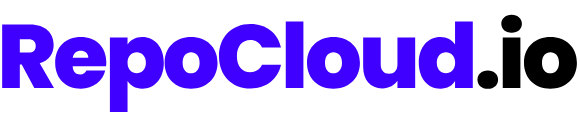Keeping Applications Updated
Maintaining up-to-date applications is crucial for security, performance, and accessing the latest features. RepoCloud simplifies this process with a one-click update system that allows you to easily keep your applications current while preserving your data and configurations.RepoCloud’s Update Philosophy
RepoCloud maintains a repository of application templates that are regularly updated to include the latest stable versions of all applications in our marketplace. Our approach to updates prioritizes:Security
Security patches and fixes are prioritized in our update workflow
Stability
We deploy stable, tested versions rather than bleeding-edge releases
Data Preservation
Updates are designed to preserve existing data and configurations
Simplicity
The update process is user-friendly and requires minimal effort
The “Rebuild” Feature
The primary method for updating your applications on RepoCloud is through the “Rebuild” feature, which allows you to update your application to the latest version with a single click.How Rebuilding Works
The rebuild process typically takes just a few minutes, with minimal downtime during the restart.
Performing an Update
Updating your application is straightforward:Access Instance Management
Navigate to your application’s management page in the RepoCloud dashboard
Update Frequency
RepoCloud regularly updates application templates, but the frequency varies depending on the application:- Critical Security Updates: Applied as soon as they’re available
- Major Version Updates: Typically within 1-2 weeks of stable release
- Minor Updates: Incorporated into our templates on a regular schedule
What Gets Updated
When you rebuild an application, the following components are updated:- Application Code: The core application is updated to the latest stable version
- Dependencies: Associated libraries and dependencies are updated
- Base System: The underlying container system may be updated for security and performance
- Configuration: Default configurations may be updated to reflect best practices
- User Data: All user-generated content and database information
- Custom Configurations: Your environment variables and custom settings
- Domains: Any custom domains and SSL certificates remain configured
- User Accounts: Application user accounts and permissions
Major Version Updates
Sometimes, applications undergo significant changes between major versions that require special attention:Data Migration
Data Migration
Major version updates may include database schema changes that require data migration. RepoCloud attempts to handle these automatically, but some applications may require manual intervention.
Breaking Changes
Breaking Changes
Major updates can introduce breaking changes to APIs or features. Review the update notes carefully before proceeding with major version updates.
Plugin Compatibility
Plugin Compatibility
For applications that support plugins or extensions, major updates may affect compatibility. You may need to update or replace incompatible plugins after updating.
Troubleshooting Updates
If you encounter issues during or after an update:Failed Update
Failed Update
If an update fails to complete:
- Check the error message in the update logs
- Verify that your application has sufficient resources
- Attempt the rebuild again after a few minutes
- Contact support if the issue persists
Post-Update Issues
Post-Update Issues
If your application behaves unexpectedly after an update:
- Check application-specific logs for errors
- Verify that your custom configurations are still correctly applied
- Consider restoring from a backup if available
- For complex issues, consult the application’s documentation or contact support
Reverting Updates
Reverting Updates
RepoCloud does not provide a direct “rollback” feature, as updates often include important security patches. If you need to revert to a previous version:
- Restore from a backup if available
- Contact support for assistance with complex cases