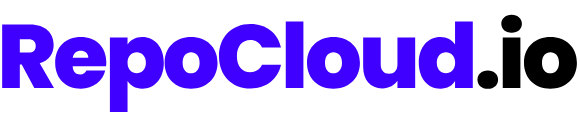Platform Apps
While RepoCloud’s standard deployment options meet most users’ needs, some scenarios require greater control and flexibility. For these cases, we offer “Platform Apps” - specialized applications that provide enhanced capabilities for advanced users.Platform Apps provide deeper system access, dedicated IPs, and more control than standard RepoCloud applications while still benefiting from our managed infrastructure.
What Are Platform Apps?
Platform Apps are specialized deployment options that provide more control and flexibility than standard RepoCloud applications. They function as platforms-within-a-platform, offering deeper access to the underlying system while still benefiting from RepoCloud’s managed infrastructure. Key features of Platform Apps include:Dedicated IPv4
Unlike standard apps, Platform Apps come with their own dedicated IPv4 address
Root Access
Full root/administrator access to your environment
CI/CD Integration
Built-in continuous integration and deployment pipelines
Familiar Interfaces
Similar experiences to popular platforms like Heroku, Vercel, or Netlify
Available Platform Apps
RepoCloud currently offers two Platform Apps:Coolify
Self-hosted Heroku/Netlify alternative with a powerful dashboard and extensive application template library
Dokploy
Container management platform that simplifies deploying and managing Docker containers
When to Use Platform Apps
Platform Apps are ideal for users who:- Need Root Access: Require shell access for advanced configuration or troubleshooting
- Require Dedicated IP: Have applications that need their own dedicated IPv4 address
- Deploy Custom Applications: Want to deploy applications not in our standard marketplace
- Need Advanced CI/CD: Require integrated continuous integration and deployment workflows
- Prefer Familiar Interfaces: Want experience similar to Heroku, Vercel, or Netlify
While Platform Apps offer more control, they also require more technical knowledge to manage effectively. They’re best suited for users comfortable with server administration concepts.
Technical Considerations
When using Platform Apps, be aware of these technical details:- Manual Scaling: Autoscaling is not available for Platform Apps; scaling must be performed manually
- Resource Requirements: Platform Apps typically require more resources than standard applications
- User Responsibility: With greater control comes more responsibility for security and updates
- Pricing: Platform Apps are billed at the same rates as standard applications, but typically consume more resources