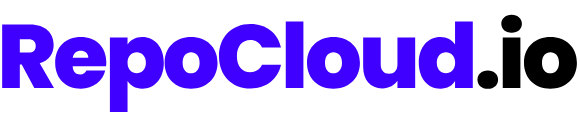Instance Management
Once you’ve deployed an application on RepoCloud, you’ll need to monitor, maintain, and manage it effectively. This guide covers all the essential management tasks available through the RepoCloud dashboard.The RepoCloud dashboard provides a comprehensive interface for managing all aspects of your deployed applications.
Dashboard Overview
The instance management dashboard provides a comprehensive view of your deployed applications and allows you to perform common management tasks:Status & Metrics
View application status, uptime, and resource utilization
Configuration
Manage application settings and environment variables
Updates
Apply application updates and security patches
Scaling
Adjust resource allocation based on needs
Domains
Configure custom domains and SSL certificates
Logs
View application logs for troubleshooting
Common Management Tasks
Monitoring Your Instance
RepoCloud provides several monitoring capabilities:- Resource Tier Tracking: For instances using AutoScale, you can track which resource tier your application is using in real time
- Status Checks: Monitor application health and uptime
- Performance Metrics: View response times and request handling statistics
Resource tier tracking is particularly useful when using autoscaling, as it helps you understand how resources are being allocated and billed on an hourly basis.
Pausing and Deleting Instances
You can control the state of your instance from the dashboard:- Pause: Pause an instance (billing continues at 25% of the normal rate)
- Resume: Resume a paused instance to full functionality
- Rebuild: Quickly rebuild an application to apply updates
Data Management
We recommend the following practices for managing your application data:- Use the application’s built-in backup features if available
- Regularly export important data from your application
- Store backups externally or download them for safekeeping
- Use version control systems for code and configurations
- Document your setup for easy recreation if needed
Deleting Instances
When you no longer need an instance:Navigate to Instance Management
Go to the instance management page for the application you want to delete
Application Management
Different applications offer different management interfaces within the application itself. You can access these through the application’s web interface:Content Management Systems
Content Management Systems
Most CMS platforms like WordPress provide admin dashboards for managing content, users, themes, and plugins.
Project Management Tools
Project Management Tools
Tools like Jira and Trello offer configuration options through their web interface for workflow customization.
E-commerce Platforms
E-commerce Platforms
Platforms like WooCommerce and Magento include store management, product catalog, and order processing interfaces.
Troubleshooting
If you encounter issues with your instance:- Check the application logs for error messages
- Verify resource utilization to ensure you have enough resources
- Restart the application if it’s unresponsive
- Check for recent changes or updates that might have caused the issue
- Consult the troubleshooting guide for common solutions