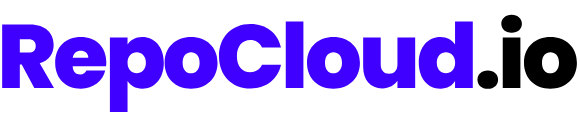One-Click Deployment
RepoCloud’s one-click deployment feature allows you to launch fully-configured applications in minutes without complex setup or technical knowledge.How It Works
RepoCloud’s one-click deployment process simplifies what would traditionally require hours or days of DevOps work into a streamlined, user-friendly experience:Browse the Marketplace
Explore our marketplace to find the one you want to deploy.
Select an Application
Click on an application to view its details, requirements, and available options.
Configure Settings
Choose your resource tier, region, and application-specific settings. For most applications, the default settings work well for getting started.
Our platform automatically configures the optimal settings for each application, but you can customize them according to your needs.
Benefits of One-Click Deployment
Time Savings
Deploy in minutes instead of hours or days of manual setup
Reduced Complexity
No need to understand containerization, networking, or server administration
Optimized Configurations
Pre-configured for optimal performance and security
Instant Productivity
Start using your application immediately after deployment
Deployment Examples
WordPress Deployment
Choose Resources
Select a resource tier (we recommend at least 1GB RAM for WordPress), or enable autoscaling.
Enter Project Name and Deploy
Enter a name for your project and click “Deploy” to start the deployment process (typically 3-7 minutes).
After Deployment
Once your application is deployed, you can:- Add a custom domain: Connect your own domain name to your application
- Configure settings: Adjust application settings through the application’s admin interface
- Monitor usage: Track resource usage through our dashboard
- Scale resources: Adjust resources up or down as needed
- Update: Keep your application up-to-date with one-click rebuilds
Limitations
While one-click deployments are powerful, there are some limitations to be aware of:- Customization: Some advanced customizations may not be available through the interface
- Shell Access: Direct shell access is not provided for standard applications
- Custom Software: Only applications in our marketplace can be deployed with one click
FAQ
Can I deploy multiple applications at once?
Can I deploy multiple applications at once?
Each application requires a separate deployment. However, you can deploy as many different applications as needed for your projects.
How are my applications isolated?
How are my applications isolated?
Each application runs in its own isolated container, ensuring that one application cannot affect the performance or security of another.
Can I migrate existing data to my deployment?
Can I migrate existing data to my deployment?
Yes, most applications provide ways to import existing data. For example, WordPress has import/export plugins, and databases have import tools.
What happens if deployment fails?
What happens if deployment fails?
If a deployment fails, you won’t be charged. Our system will provide information about the failure, and you can try again with adjusted settings if needed.
Can I change settings after deployment?
Can I change settings after deployment?
Yes, many settings can be changed through the application’s admin interface or through environment variables in the RepoCloud dashboard.