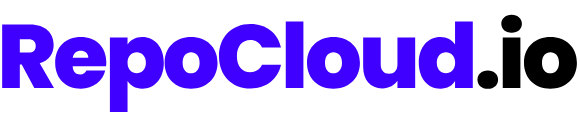Get Started with RepoCloud
This quickstart guide will walk you through the process of deploying your first application on RepoCloud.Create Your Account
Sign Up
Visit RepoCloud.io and create your account. You’ll receive free deployment hours to get started.
Verify Your Email
Check your inbox for a verification email from RepoCloud and click the verification link.
Log In
Return to RepoCloud.io and log in with your credentials.
Deploy Your First Application
Browse the Marketplace
Explore our marketplace of over 200 applications to find the one you want to deploy.
Select an Application
Click on an application to view its details, requirements, and available options.
Configure Settings
Choose your resource tier, region, and application-specific settings. For most applications, the default settings work well for getting started.
Our platform automatically configures the optimal settings for each application, but you can customize them according to your needs.
Manage Your Deployment
Once your application is deployed, you can manage it through our intuitive dashboard:Set Up a Custom Domain
Set Up a Custom Domain
You can easily add your own domain to your deployment:
- Go to your application’s management page
- Click on “Custom Domain”
- Enter your domain name
- Add the provided DNS records to your domain registrar
- Wait for DNS propagation (typically 24-48 hours)
Adjust Resources
Adjust Resources
RepoCloud offers flexible resource scaling:
- Go to your application’s management page
- Click on “Scale”
- Choose from available resource tiers or enable autoscaling
- Apply your changes
Update Your Application
Update Your Application
Keep your application up-to-date with the latest version:
- Go to your application’s management page
- Click the “Rebuild” button
- Confirm the update
Manage Environment Variables
Manage Environment Variables
Customize your application’s configuration:
- Go to your application’s management page
- Click on “Edit Env Vars”
- Add, edit, or remove environment variables
- Save your changes
Next Steps
Now that you’ve deployed your first application, explore these resources to make the most of RepoCloud:Platform Overview
Learn more about how RepoCloud works behind the scenes
Supported Applications
Browse our catalog of 200+ applications available for deployment
Deployment Guide
Discover advanced deployment options and best practices
Instance Management
Master the tools for managing your deployed applications
Pricing & Billing
Understand how our pricing works to optimize your costs